Many people find the Google Apps mail interface a bit cluttered at first. There are quick and easy ways to customize the view settings for your mail to make it less cluttered. The two changes I recommend are:
1. Remove Web Clips
2. Remove Snippets
Here’s a picture of how Google Apps/Gmail looks at first with these options enabled:
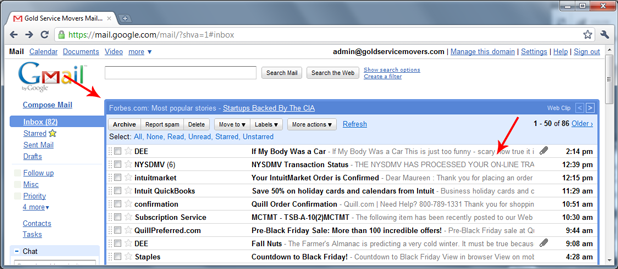
After we turns these off, we get a cleaner view, like this:
Making these changes is simple. Just click on the “Settings” link in the top right hand corner of your mail. This will take you to the general tab of your settings. Scroll down until you see snippets, and click the radio button for “No Snippets.” Here’s what it looks like.
After changing this option scroll down and click the “Save Changes” button.
To turn off Web Clips, go back into Settings, and click the tab for “Web Clips.” In this tab uncheck the box at the top for “Show my web clips above the Inbox.” You don’t have to click any save button on this page. Here’s what it looks like.
Happy Gmaling!
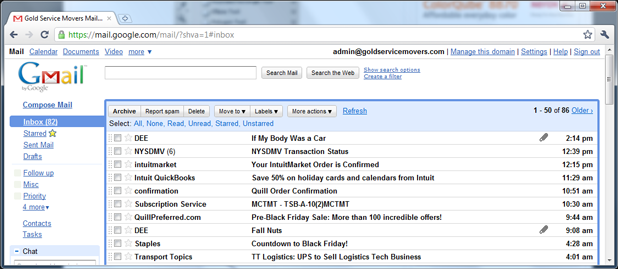
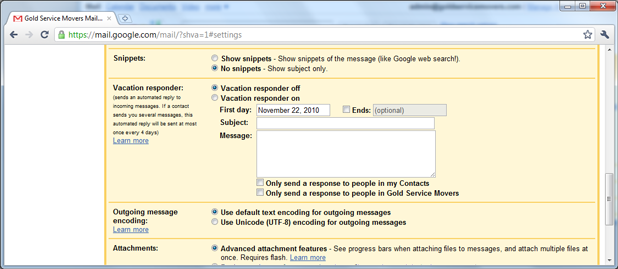
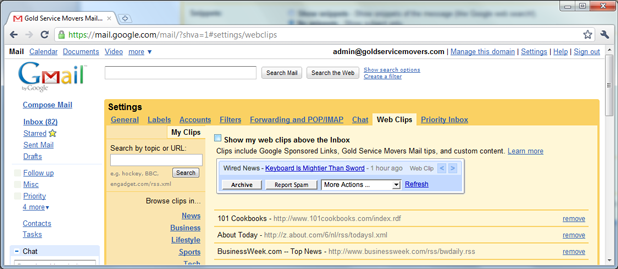
 914-562-1800
914-562-1800
